Send money to Slovakia faster ⚡️
Get access to our great exchange rates on all transfers through Xe
Get access to our great exchange rates on all transfers through Xe
Why use Xe to send money to Slovakia?
✅ Competitive rates without any hidden fees
✅ Fast and safe alternative to the high cost of banks
✅ 120,000+ people trust Xe to send money each month
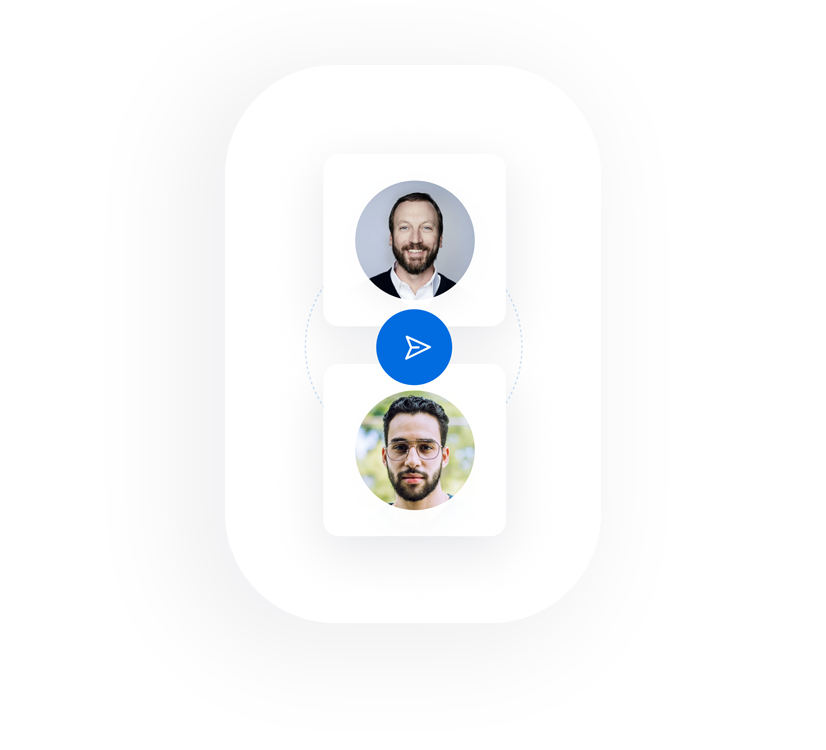
In four simple steps, you can send money to Slovakia
It's quick and easy to send money to Slovakia with Xe. Simply sign in to your Xe account or sign up for a free account. Then, enter the currency you'd like to transfer and the amount. Next, add your recipient's payment information. Finally, confirm and fund your transfer, and leave it to us!

1. Sign up for free
It takes just a few minutes. All we need is your email address and some additional information.

2. Start your transfer
Let us know the currency you'd like to transfer, how much you want to send and the destination.

3. Get the best rates
We offer great exchange rates, and we are transparent about any additional fees we may charge.

4. Send your money
We’ll inform you of the delivery times before you confirm your transfer. Send your funds to Xe, and we’ll keep you informed along the way.
How long does it take to send money to Slovakia?
Sending money to Slovakia (EUR) from United States (USD) can take between just minutes up to 3 business days, depending on your payment method. On many popular routes, Xe can send your money as a same day transfer or even an instant money transfer once we receive your funds.
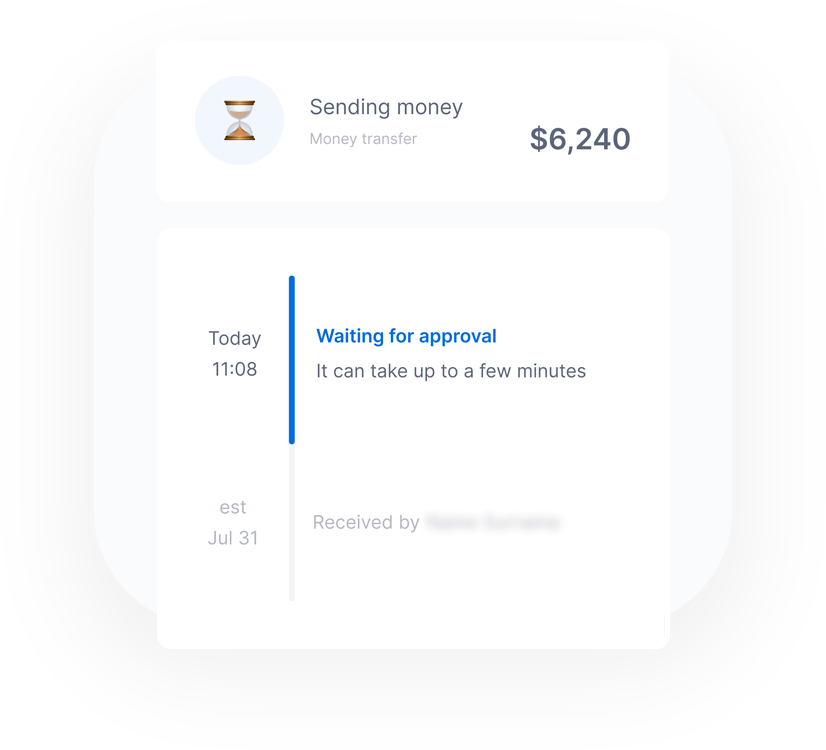
How much does it cost to send money to Slovakia?
Take advantage of the current Xe sending rate of 0.8534 per عملات الدولار الأمريكية for a transfer of ١٬٠٠٠٫٠٠ US$ عملات الدولار الأمريكية today and the recipient gets ٨٥٣٫٤٠ € عملات يورو. You may be able to pay by bank transfer for 0.00 in additional transfer fees.
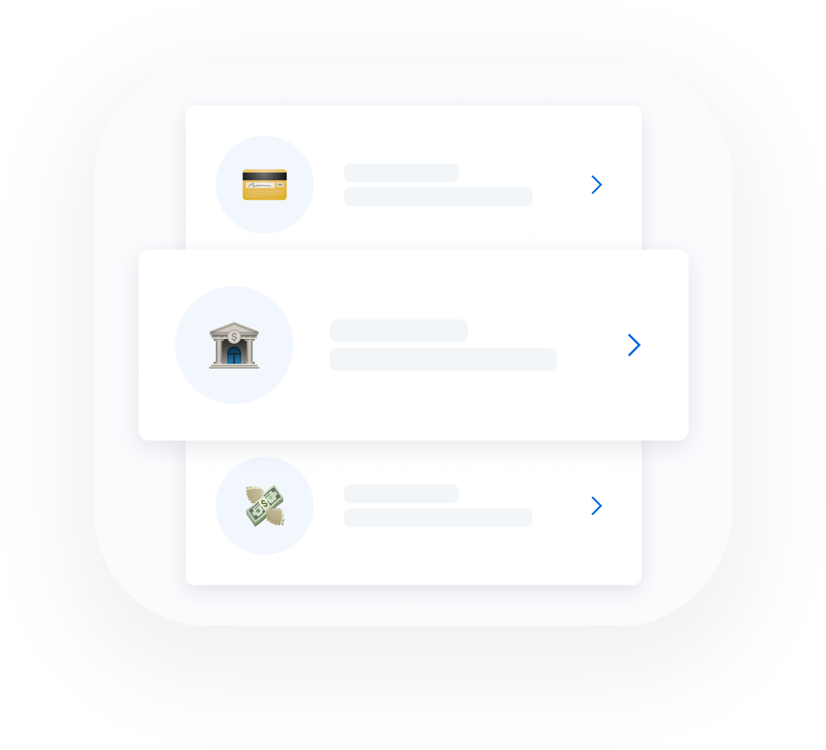
Recommended by 78,042 verified customers
With over 30 years of experience, Xe provides simple, fast and secure international money transfers. Find out what our customers love most about using Xe to send money abroad!
Download the Xe App to start sending money to Slovakia
The Xe Currency app has everything you need for international money transfers. It's easy, secure, and there are no hidden fees. Download the Xe App for iOS or Android and start sending money to Slovakia today!
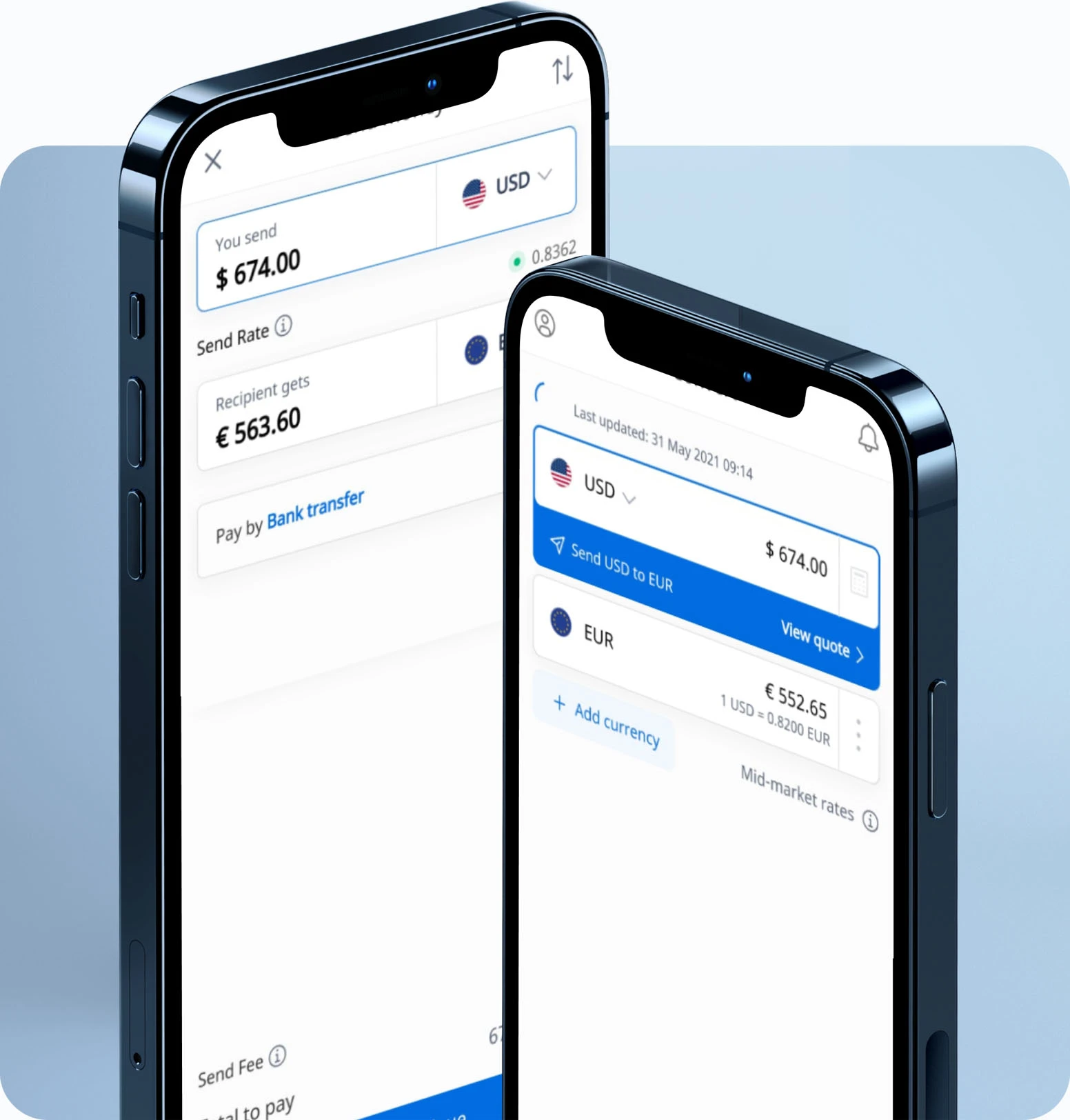
Multiple payment methods to Slovakia
There are multiple ways to send money to Slovakia. Depending on your currency selection, you can use your debit card, credit card, a direct debit (ACH) or bank transfer.
Debit Card
Paying for your transfer with a debit card is easy and fast. It’s also usually cheaper than credit card, as credit cards are more expensive to process.
Credit Card
Paying for your transfer with a credit card is easy and fast. Xe accepts Visa and Mastercard. Send money to Slovakia with a credit card today!

Direct Debit (ACH)
When you use bank debit (ACH) to fund your transfer you are authorising a one-time debit from your bank account to ours. It takes a little more time for your money to reach Xe, and as a result, can delay the speed of transfer.

Bank Transfer
A bank transfer or wire transfer is an electronic payment which sends money directly from one bank account to another. Bank transfers can be slower than debit or credit cards, but they usually give you the best value for your money.
Best ways to receive money in Slovakia
There are multiple ways to receive money in Slovakia. You can use Xe's cash pickup or bank deposits.
Send money from 22+ countries
Popular Destinations
Send money from أستراليا to
Send money from النمسا to
Send money from بلجيكا to
Send money from بلغاريا to
Send money from إستونيا to
Send money from فنلندا to
Send money from فرنسا to
Send money from ألمانيا to
Send money from جبل طارق to
Are you interested in sending money to Slovakia? It's fast, simple and easy.
As part of the Euronet Worldwide family, our customers trusted us last year to securely process over $115 billion worth of international money transfers. With transparent rates and a simple platform, we make it easy to send money abroad.
Slovakia Money Transfer Frequently Asked Questions (FAQs)
Do you have questions about sending money to Slovakia? Read our FAQs to learn more.
It's quick and easy to send money to Slovakia with Xe.
Sign in to your Xe account or sign up for a free account.
Initiate a transfer to the Slovakia, and enter the currency you’d like to transfer and the amount.
Enter your recipient’s bank information.
Provide your payment information. We accept direct debit, bank transfers, and card payments.
Confirm your transfer, and leave the rest to us.
Some of our transfers to Slovakia come with a small fee, depending on the amount you’d like to send and your payment method. We'll let you know about this fee before you confirm your transfer.
You should allow 1-4 working days for your money to arrive in Slovakia, though many transfers arrive more quickly. Before you confirm your transfer, you’ll see a more exact estimate of when your money will arrive after we receive your funds.
You can send up to $535,000 USD (or the currency equivalent) to Slovakia online. If you’d like to send more than that, you can contact our dedicated team to arrange a larger transfer.
The best way to for you to send money to Slovakia will depend on what you’re looking for in a money transfer. The payment method you choose can impact the speed of your transfer, as well as whether you’ll need to pay any extra fees. You can read more about our payment methods here.
أرسل الأموال مباشرةً إلى أجهزة أصدقائك وعائلتك المحمولة في أكثر من 35 دولة مع Xe.
توفر محافظ الهاتف المحمول طريقة سريعة وآمنة لإرسال الأموال وتخزينها واستلامها. بمجرد استلام الدفعة، يصبح التحويل متاحًا في تطبيق محفظة المستلم خلال دقائق.
متوفر لعملاء المملكة المتحدة وأوروبا وكندا ونيوزيلندا والولايات المتحدة الأمريكية بدءًا من إصدار التطبيق 7.14.0 وعبر الإنترنت. حدّث تطبيقك للحصول على أحدث الميزات.
لإرسال الأموال إلى محفظة هاتف محمول:
سجّل الدخول إلى حساب Xe الخاص بك عبر الإنترنت أو من خلال التطبيق.
انقر على "إرسال" في التطبيق، أو "إرسال الأموال" عبر الإنترنت.
اختر "بلد الوجهة".
أكمل حقل "أنت تُرسل" أو "يستلم المستلم".
اختر طريقة دفع. للتحويلات العاجلة، استخدم بطاقة الخصم أو الائتمان.
اختر "محفظة الهاتف المحمول" كخيار التسليم.
أدخل سبب التحويل.
ادفع قيمة التحويل.
سوف نقوم بإرسال الأموال إلى المحفظة المحمولة الخاصة بالمستلم عند استلام دفعتك.
